Subobject adapted for the transparency under PolyMaster
- Decompress the .s file with a click on "Compress/Decompress".
- Charge the .s file in PolyMaster with a click on "Open".
You obtain this MAIN page on we will work
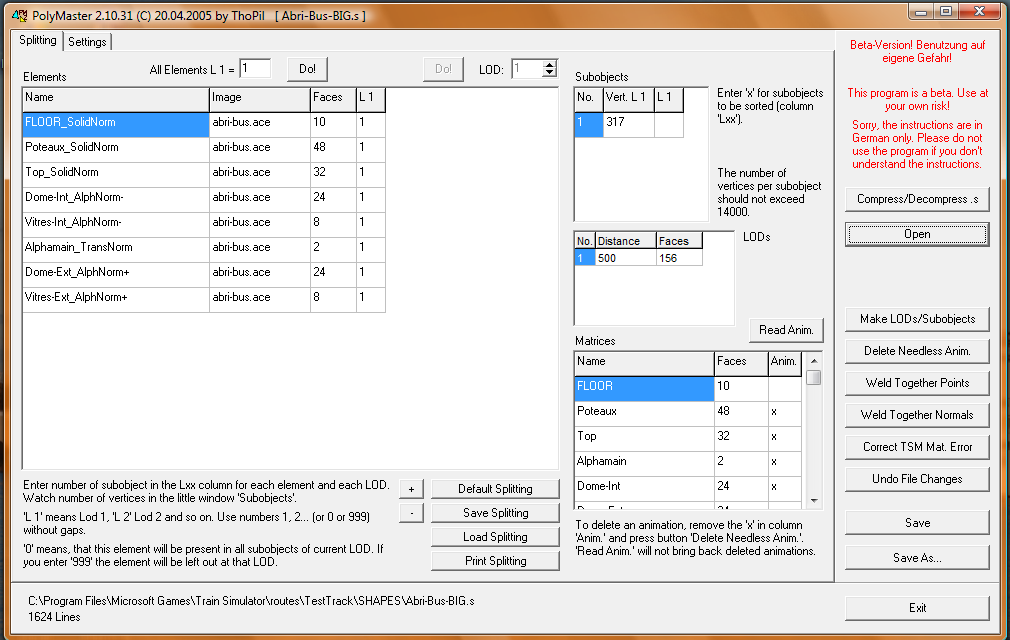
We see two windows who interess us.
The Main window called "Elements" In which you can see all of our parties grouped together as we had wished and with their names plus the material used, a column for the textures, the number of faces and this of LOD L1.
The second window who interess us is situated in the upstairs middle of the page called "Subobject" In which you can know the number of vertices of our model.
Creation of a Subobject
We will create a subobject but not depending on the number of faces in relation to the overall project but in relation to the transparency.
In the Main window you will identify all parties who have material (TransNorm or AlphaNorm).
And under the L1 column you are going to replace the 1 by a 2
As you can see:
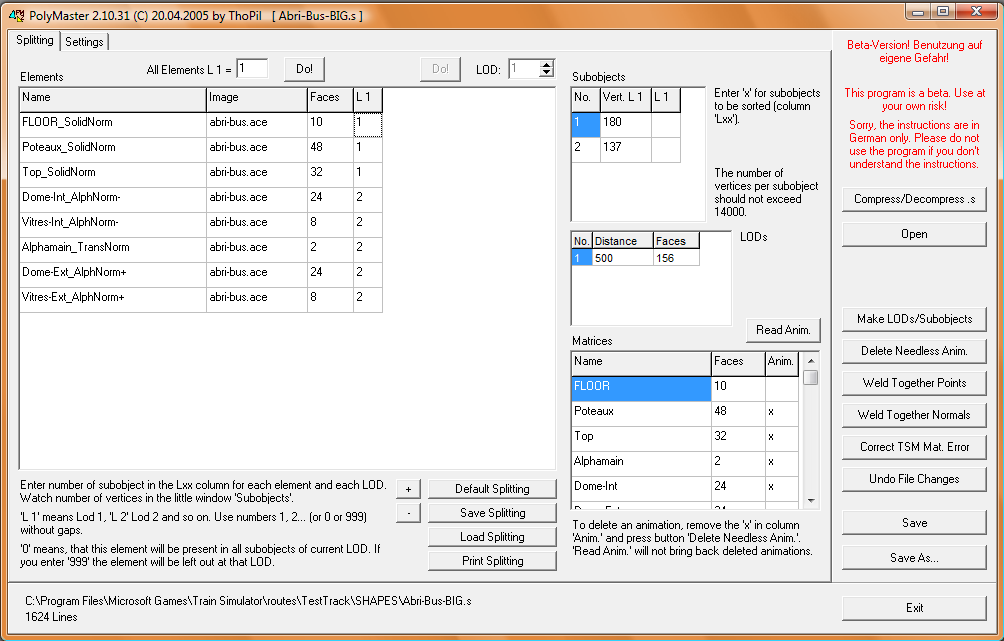
Voilà! You just put all your parts transparent in a subobject.
Note the change in the window of subobjects, upstairs in the middle.
The solid faces are in number of 180 in 1 and transparent to the number of 137 in 2
Now we are able to correct the Alphabug caused by TSM.
|